 After seeing many great images taken with modified Canon cameras, I finally got up enough courage to attempt one of these modifications myself. Of course I didn't want to try it on my new Rebel XT, which was still under warranty. I decided to pick up a refurbished model on Ebay, do the surgery on it, and sell my original camera which was only 3 months old.
After seeing many great images taken with modified Canon cameras, I finally got up enough courage to attempt one of these modifications myself. Of course I didn't want to try it on my new Rebel XT, which was still under warranty. I decided to pick up a refurbished model on Ebay, do the surgery on it, and sell my original camera which was only 3 months old. You may be wondering what I am talking about, and why I would want to rip apart a perfectly good camera. The stock Canon cameras have a small piece of filtered glass installed in front of the CMOS sensor (that's the part that converts red, green, and blue light into electrical signals). This filter cuts off a large portion of light in the H-alpha wavelength of 656nm. Above that wavelength the filter pretty much cuts off everything. Why do we care about H-alpha? Because hydrogen is very common in nebulae, and when hydrogen gets ionized due to the energy of a nearby power source such as a star, it then recombines with all the loose electrons flying around. About 1/2 of the time the hydrogen recombines at just the right energy level to release photons at the H-alpha wavelength. So, wherever a nebula is present we will usually see light (photons) emitted in H-alpha. Sure some nebulae are reflection types, but we can capture that light in the normal wavelengths too. Same goes for galaxies.
OK, enough physics, let's get back to the camera. So, we have this filtered glass deep inside the camera and we don't want it there. We have 3 options available right now to deal with this issue:
1. Remove the internal filter and leave the sensor uncovered.
2. Remove the internal filter and replace with clear glass.
3. Remove the internal filter and replace with UV/IR filtering glass.
The problem with option 1 is that the camera can no longer autofocus, but that's OK for use with a telescope, since the scope controls the focus. The only issue with #2 would be with refractor type telescopes where infrared light is not focused at the same point as visible light. This would cause stars to become bloated on images due to the excess IR energy that is out of focus. Option #3 is good for most average use, but does not allow the option of IR or UV photography. I chose option #2 because I wanted to try IR photography. While I do all my imaging through a refractor right now, I am not worried about star bloat because my light-pollution filter cuts off light in the infrared region.
For the clear glass replacement, I chose a pre-cut filter from Life Pixel. Edmund's Optics also sells a larger piece of anti-reflective glass that must be cut to the right size. The glass from Edmund's is thicker than the stock Canon filter, so I was worried about the effect on the camera's auto focus. Life Pixel did not specify a thickness, so I was hoping they matched the stock glass. When I got the glass I noticed it was thicker, so I could have saved some money by buying Edmund's glass. Oh well, now I know better.
 The actual surgery is quite tedious and involves many steps. Some good instructions can be found at Life Pixel's DIY page. I followed every step and nervously disassembled and then reassembled the camera. Well, I didn't completely put the case back together just in case anything was wrong. I put in the battery, nervously turned the power switch, and then....nothing. No power, nothing on the LCD screen, just...nothing. I was very frustrated at this point and decided to carefully disassemble the camera again and thoroughly check every connection as I put the camera back together. Again, I attempted to power up the camera and....again....nothing. Well, this time I was really frustrated. I decided to take a break and look over the online instructions on the Life Pixel site as well as this fine tutorial. While looking at one of the pictures it hit me - the door over the memory card slot! The camera won't power up without this door closed. Since I hadn't totally reassembled the camera, I did not close the card door. I ran back upstairs to try again, and lo and behold the camera powered up. Man, did I feel stupid at this point, but very relieved. The only thing left to do was secure all the tiny screws holding the case together, and then wait for a clear night.
The actual surgery is quite tedious and involves many steps. Some good instructions can be found at Life Pixel's DIY page. I followed every step and nervously disassembled and then reassembled the camera. Well, I didn't completely put the case back together just in case anything was wrong. I put in the battery, nervously turned the power switch, and then....nothing. No power, nothing on the LCD screen, just...nothing. I was very frustrated at this point and decided to carefully disassemble the camera again and thoroughly check every connection as I put the camera back together. Again, I attempted to power up the camera and....again....nothing. Well, this time I was really frustrated. I decided to take a break and look over the online instructions on the Life Pixel site as well as this fine tutorial. While looking at one of the pictures it hit me - the door over the memory card slot! The camera won't power up without this door closed. Since I hadn't totally reassembled the camera, I did not close the card door. I ran back upstairs to try again, and lo and behold the camera powered up. Man, did I feel stupid at this point, but very relieved. The only thing left to do was secure all the tiny screws holding the case together, and then wait for a clear night. In the meantime I decided to try a few test shots indoors. At the top of this post you'll see a comparison image of some colored spools of thread. The top image has no external filter installed. You are seeing UV, visible, and IR wavelengths all at the same time. All color is washed out and you can see how sensitive the camera is to red. The second image shows how the CC1 filter from X-Nite brings back normal colors for whenever you want to take family or vacation photos, or whatever. This filter essentially mimics the stock Canon internal filter. You'll notice in that picture how much my auto focus is off. The thicker glass threw off the auto focus, but I can tweak that sometime. The lower picture shows the view through a Hoya R72 infrared filter. This gets tricky because you cannot see anything through the viewfinder with this filter installed. Your eye is not sensitive to IR, so it essentially looks black. To get the image framed and focused properly, you have to take a trial-and-error approach and take many images on a tripod. By the way, I am using 58mm filters along with a step-down ring to fit the 52mm threads on my lens.
 The weather cooperated the following weekend, with some unusually warm weather for mid-December. This also brought lots of fog. I decided to go out anyway and try out my newly modded camera. I started off taking about an hour's worth of "junk" images to get the camera up to operating temperature. Then I turned my telescope to Monoceros, a visually bleak constellation with some wonderful objects. My deepest image with the stock Rebel XT had been the Rosette Nebula, which you saw in the previous post. That was 80 exposure of 3 minutes each, stacked in ImagesPlus. This time I only tried 20 exposure of the same length for testing purposes. I was shocked at the stacked result. I got slightly better results in 1/4 of the exposure time. Other objects with less H-alpha emissions, or none at all, will not show this kind of improvement. But this short test proves the modification is well worth the effort for objects like the Rosette. A comparison image of the Rosette Nebula is at the bottom of this post. Next, I moved over to M42 and snapped only 20 images to check the results. The stacked image above shows a nice improvement in red sensitivity in this region. I then went over to the Horsehead Nebula area and planned to taking a lot of exposures here. After about 30 exposures were taken, I came back outside and noticed a thin layer of fog hanging over. I decided to stop the exposures and pack up for the night since it was getting late. I kept 26 of the exposures, although I should have threw out a few more due to the fog. The stacked result above blew me away. In just a short amount of time I had captured a huge amount of deep red H-alpha emissions. Just compare it to my first attempt in my previous post about Orion. The new image also indicates a problem that occurs when the mount is tracking too well. There are vertical lines appearing due to the noise from the camera's internal CMOS sensor, which is generated every time an image is read into memory. Normally a small amount of tracking error in the mount can compensate for this by shifting the image slightly between frames. Some people actually move the camera slightly between exposures. I never worried about this because my tracking was never perfect. That night I must have been lucky with my polar alignment!
The weather cooperated the following weekend, with some unusually warm weather for mid-December. This also brought lots of fog. I decided to go out anyway and try out my newly modded camera. I started off taking about an hour's worth of "junk" images to get the camera up to operating temperature. Then I turned my telescope to Monoceros, a visually bleak constellation with some wonderful objects. My deepest image with the stock Rebel XT had been the Rosette Nebula, which you saw in the previous post. That was 80 exposure of 3 minutes each, stacked in ImagesPlus. This time I only tried 20 exposure of the same length for testing purposes. I was shocked at the stacked result. I got slightly better results in 1/4 of the exposure time. Other objects with less H-alpha emissions, or none at all, will not show this kind of improvement. But this short test proves the modification is well worth the effort for objects like the Rosette. A comparison image of the Rosette Nebula is at the bottom of this post. Next, I moved over to M42 and snapped only 20 images to check the results. The stacked image above shows a nice improvement in red sensitivity in this region. I then went over to the Horsehead Nebula area and planned to taking a lot of exposures here. After about 30 exposures were taken, I came back outside and noticed a thin layer of fog hanging over. I decided to stop the exposures and pack up for the night since it was getting late. I kept 26 of the exposures, although I should have threw out a few more due to the fog. The stacked result above blew me away. In just a short amount of time I had captured a huge amount of deep red H-alpha emissions. Just compare it to my first attempt in my previous post about Orion. The new image also indicates a problem that occurs when the mount is tracking too well. There are vertical lines appearing due to the noise from the camera's internal CMOS sensor, which is generated every time an image is read into memory. Normally a small amount of tracking error in the mount can compensate for this by shifting the image slightly between frames. Some people actually move the camera slightly between exposures. I never worried about this because my tracking was never perfect. That night I must have been lucky with my polar alignment! Since that night I have been busy with the holidays and haven't gotten a chance to get back out. I plan to spend a lot of time in Orion and Monoceros while they are in prime position for the next couple of months. Then it's galaxy season, which doesn't always required a modded camera, but it should be fun anyway. This post should get me caught up to present day, just in time for New Year's Day. Time to go celebrate the end of 2006, and the beginning of what hopefully is a great year for everyone.
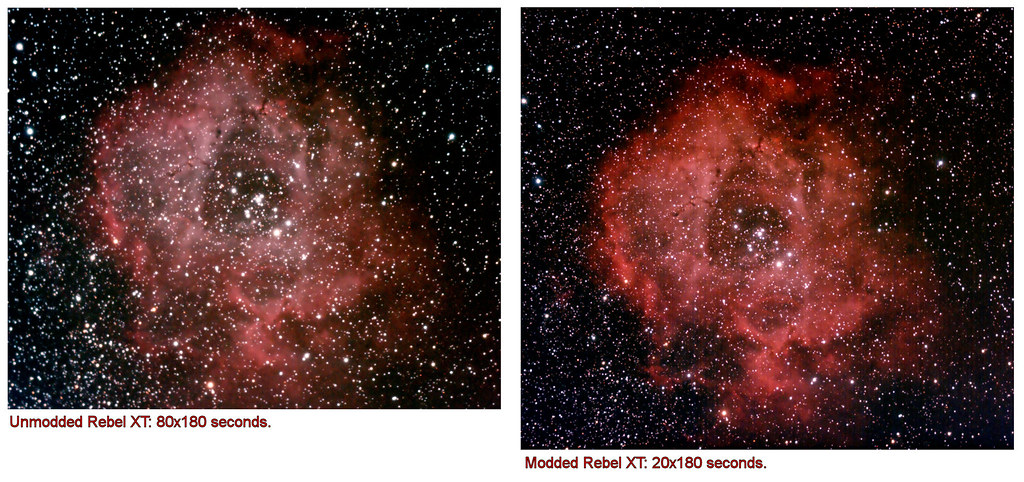
No comments:
Post a Comment